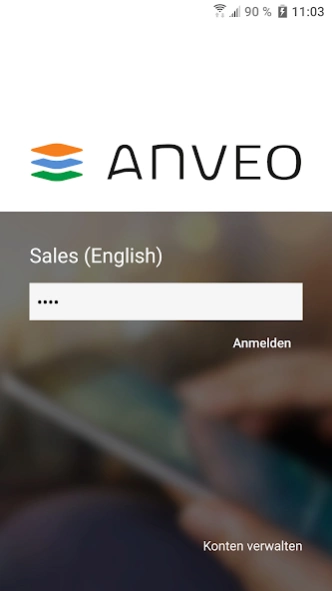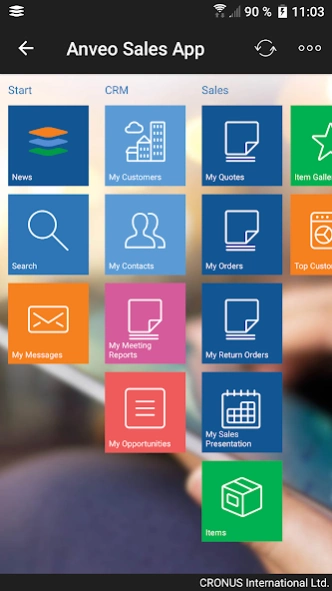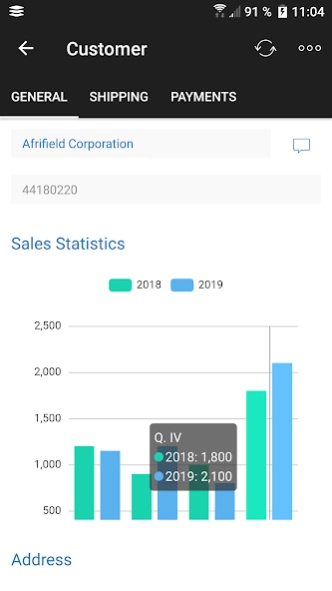Anveo Mobile App Classic 10.0.0.707
Free Version
Publisher Description
Anveo Mobile App Classic - Easily customizable Sales & Service Technician App for Microsoft Dynamics
Increase the efficiency of your mobile sales and service technician teams working with Microsoft Dynamics 365 Business Central and Microsoft Dynamics NAV.
With full offline capability, Anveo enables your team to be responsive in any time-critical situation. This means you have all important information always on hand: Simply synchronize your data with your device and get the job done - even if the internet is slow or not available.
Easily integrate Anveo into your Microsoft Dynamics system and customize the app to your needs. Anveo Mobile App is the easiest to use and most flexible app available for your mobile Microsoft Dynamics scenario.
Typical Usage Scenarios:
- Mobile sales: create quotes and orders, access customer information and current stock levels, and write additional information and commentary in meeting reports.
- Service technicians: complete existing and create new service orders, take photos for documentation, enter working hours, travel expenses and required spare parts.
- GPS Tracking - Please note: continued use of GPS running in the background can dramatically decrease battery life.
- Mobile CRM
- Time entry
- Additional mobile scenarios configurable
Anveo Mobile App is also compatible with previous Microsoft Dynamics and Navision versions.
If you want to run Anveo with your Microsoft Dynamics data, please contact us. We would love to show you how to set up your own app.
--
Microsoft, Microsoft Dynamics and the Microsoft Dynamics logo are either registered brand trademarks or brand trademarks belonging to the Microsoft Corporation in the USA and/or in other countries.
About Anveo Mobile App Classic
Anveo Mobile App Classic is a free app for Android published in the Office Suites & Tools list of apps, part of Business.
The company that develops Anveo Mobile App Classic is AnveoGroup.com. The latest version released by its developer is 10.0.0.707.
To install Anveo Mobile App Classic on your Android device, just click the green Continue To App button above to start the installation process. The app is listed on our website since 2024-03-27 and was downloaded 30 times. We have already checked if the download link is safe, however for your own protection we recommend that you scan the downloaded app with your antivirus. Your antivirus may detect the Anveo Mobile App Classic as malware as malware if the download link to com.anveonav.anveomobile is broken.
How to install Anveo Mobile App Classic on your Android device:
- Click on the Continue To App button on our website. This will redirect you to Google Play.
- Once the Anveo Mobile App Classic is shown in the Google Play listing of your Android device, you can start its download and installation. Tap on the Install button located below the search bar and to the right of the app icon.
- A pop-up window with the permissions required by Anveo Mobile App Classic will be shown. Click on Accept to continue the process.
- Anveo Mobile App Classic will be downloaded onto your device, displaying a progress. Once the download completes, the installation will start and you'll get a notification after the installation is finished.